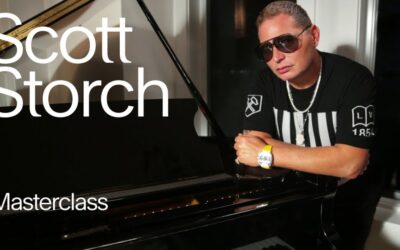Screencasting is the easiest way to create videos. There are no bright lights, no fear of being in front of the camera and you can create them anywhere. And the equipment needed is inexpensive and very easy to operate.
What Is Screencasting? Screencasting is the act of recording your computer’s screen and sharing the recording with others.
Why Should I Screencast?
It allows you to explain things in a more detailed and precise manner. Where audio and text fall short video makes up for.
Have you ever been in a situation where you’re explaining something to someone and you say “it’s just… you have to see it” or “once I show you, you’ll understand”?
I don’t know about you, but I’ve been in that situation many times, more than I’d like to admit.
Screencasting allows the viewer to see exactly what you’re seeing. Almost as if they were in the same room with you.
Marketing 1: It allows you to connect with and build fans in a simple manner. People like to consume info through video as we’re becoming more visual. Why do you think YouTube is so huge?
Marketing 2: It’s an easy way to display your music with visuals, both animated and stills. Think of lyric and picture videos.
Good B-roll: Screencasts serve as good B roll as long as it relates to your video.
Instagram: IG allows 15 seconds of video. That’s enough to hook a client a get them interested in you.
Working With Engineers: Let’s say an engineer sends you a rough mix, and you don’t like certain parts. Rather than saying, “I don’t like that thingie” you should make a recording and show them EXACTLY what you’re talking about.
Technical Support: Whether from your website or music software same as working with an engineer, it’s so much easier to show the problem with a video.
Instructional Videos: Probably the best use for screencasting. Let’s say you want to teach people how to mix using BitWig Studio. This would be the perfect way to do that.
Working With Clients: Just like video is a good way to point out flaws, it’s also a great way to give clients a visual of how projects are coming.
Product Reviews: Works best with software applications because you can cycle through options, features, and sounds, etc.
Lots of music creators have grown huge followings because help others and share their knowledge via screencasting.
Tools You Need For Screencasting
[table “ScreenCasting” not found /]
How To Create Screencasting Video
It doesn’t get any easier than this, pay close attention.
Plan Your Screen Cast: Think about what you want to talk about. Outline it with a MindMap. I like to use an application called Free Mind. The more you plan, the fewer “ums” and mistakes you’ll make.
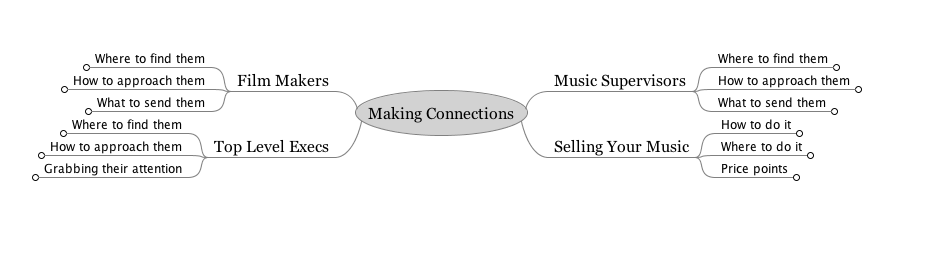
Screen Cast Size: Think about how you want to deliver your screencast. Will it be on youtube, your site, or another platform? Record the cast in the same resolution you plan to deliver it in.

Meaning, if you want the video to be 720p, record it in 720p or crop it down. Resizing works, but you’ll sacrifice quality.
Recording Environment: Make sure you’re recording in a quiet environment. You want to eliminate as much background noise as possible this way the viewer focuses on your voice and what you’re presenting.
Record Your Screencast: Make sure your screencasting software is set up to capture your mic audio as well as your system audio. Otherwise, you’ll have to do overdubbing aka more work.

Edit The Screen Cast: Go through the screencast and remove all unwanted noise. Make sure levels are correct and everything sounds good. I like to use the remove back noise & smooth volume levels feature.
They work wonders especially with a mic that doesn’t pick up much background noise.
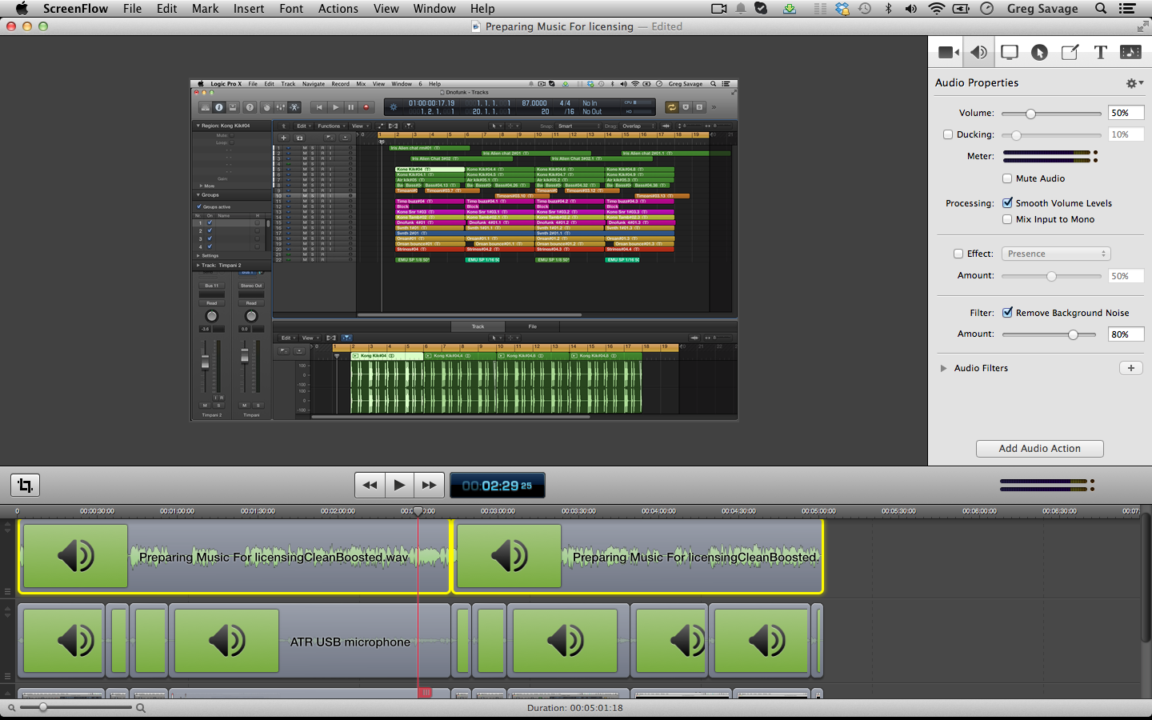
Export & Share: Export your video, and upload it to youtube or any platform of your choice. Your screen recording app or editor should allow you to customize your settings. You’ll have to experiment to see what rendering settings offers the best quality/file size for you.
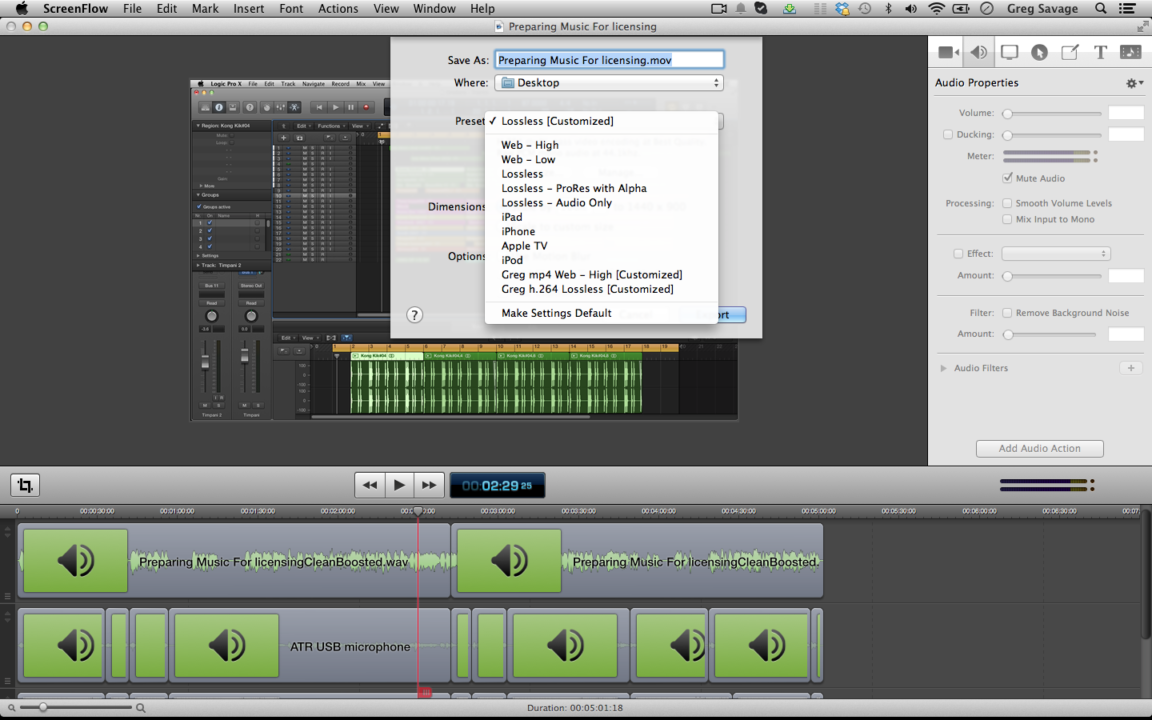
Hope you’ve found this post useful. If you have questions about screencasting, let me know. If you like this post, let me know by sharing it and leaving a comment below.