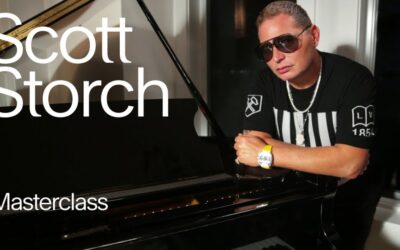IK Multimedia Introduces Pianoverse! Mixing quality concert grand pianos with epic cinematic effects.
Finally! It seems like just yesterday, I was scrolling through my plugins, wondering when we’d see an upgrade in IK’s piano department. We’ve got dedicated plugins for Bass, Drums, and Organs… but no piano?
Well, that’s a thing of the past now that Pianoverse has entered.
The aim of this review is to give readers insight into what Pianoverse brings to the table, as well as share my overall excitement.
Because c’mon, who doesn’t want new sounds!?
What Is Pianoverse?
Its IK’s brand new Piano plugin that currently includes two killer Pianos: the Concert Grand YF3 and the Royal Upright Y5.
Hold on though, because more are dropping soon, including pianos inspired by a Bösendorfer 280 Vienna Concert, a Steinway & Sons New York D-274, a Bösendorfer 200, a Steinway & Sons Hamburg D-274, a Fazioli F278, and a Koch & Korselt Upright.
How Many Pianos Do We Need Though?
Good question, and I have no answer. I mean, how many compressors, drum libraries, and synths can one have?
Every year, new ones pop up, and as tech advances, the quality goes up as well. And let’s not even get started on the amount of processing techniques we can easily take advantage of these days.
I, like most music makers, know we have access to a lot. That being said, I only put my time into sound libraries that sound good, and Pianoverse ticks that box for me.
What Pianoverse Sounds Like
Just take a listen to this! I don’t think IK was kidding when they said, ‘ The only piano instrument
you’ll ever need’
The Layout Of Pianoverse
The interface is organized into four main panels: Piano, Space, Mix, and Effects. If you’re a fan or user of IK Multimedia, you’ll notice the similarities Pianoverse shares with Syntronik and SampleTank.
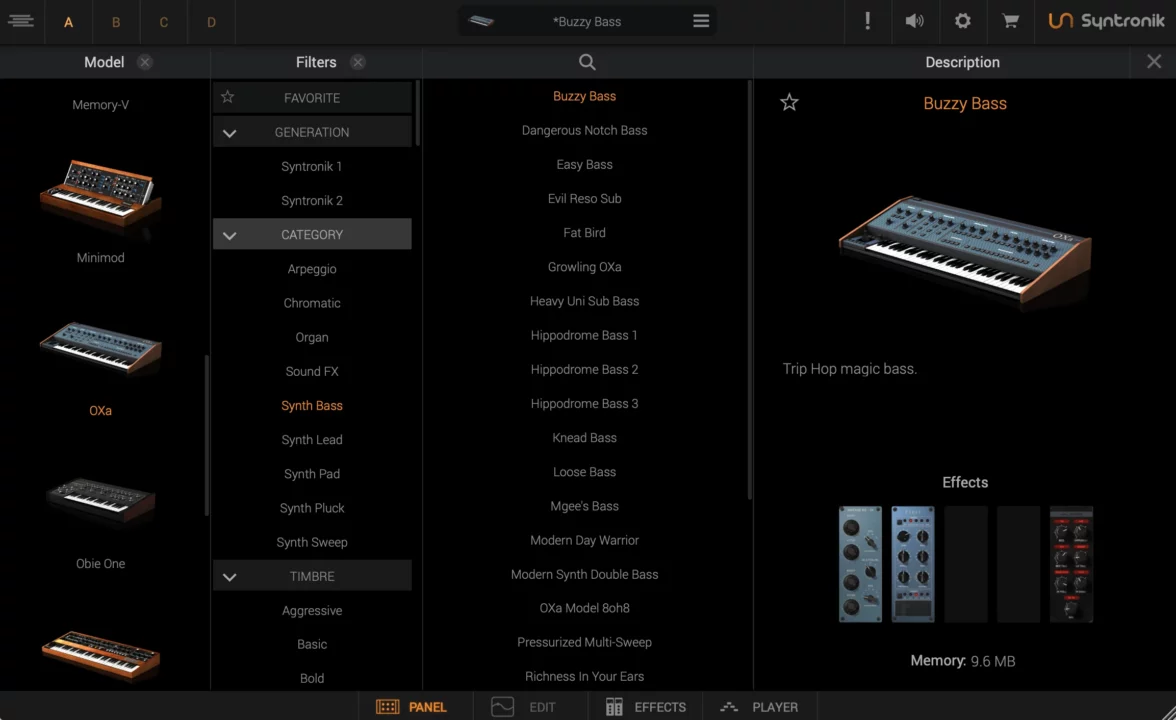
Continuing…
The Piano Panel is for modifying the physical attributes of the piano, enabling you to fine-tune the sound to your preference.
Next, the Space Panel is where you can select and modify the interactive, immersive environments or “Spaces,” adding a unique depth to your music compositions.
Moving on, the Mix Panel allows you to merge and process the direct piano microphones with the chosen Space into the master channel.
Finally, the Effects Panel is home to the Master Effects, offering additional tools like modulation and saturation to refine your sound further.
Let’s go into a bit more detail about each panel, shall we?
The Piano Panel
The Piano Panel is the central hub in Pianoverse, which sort of acts as a “home page.” for users. It’s neatly organized with two control strips: Master and Model, each with unique controls allowing music producers to fine-tune sound dynamics and piano characteristics.
The Master Strip houses the overall tuning with Master Tune and changes pitch with Semitone Transpose. It also has controls for Space Volume, Tone (EQ), Compression, and Stereo Width, Master Effects Management, and a Flip button to invert the stereo image.

The Model Strip lets you alter the piano’s physical characteristics: Hammer Noise, Release Noise, Pedal Noise, Harp Resonance, Lid Position, Timbre Shift, and Velocity Offset, and features an adjustable Velocity Curve grid.

The Space Panel
I figured ‘Space’ would have something to do with reverb, perhaps some convolution options, but I wasn’t expecting it to be so dynamic in sound.
Each space provides control over the amount of space effect applied, and some even come with additional features for enhancing the customization. This allows your piano to resonate with unique undertones, adding an extra layer of depth and richness to your music.
Complete List Of Pianoverse Spaces
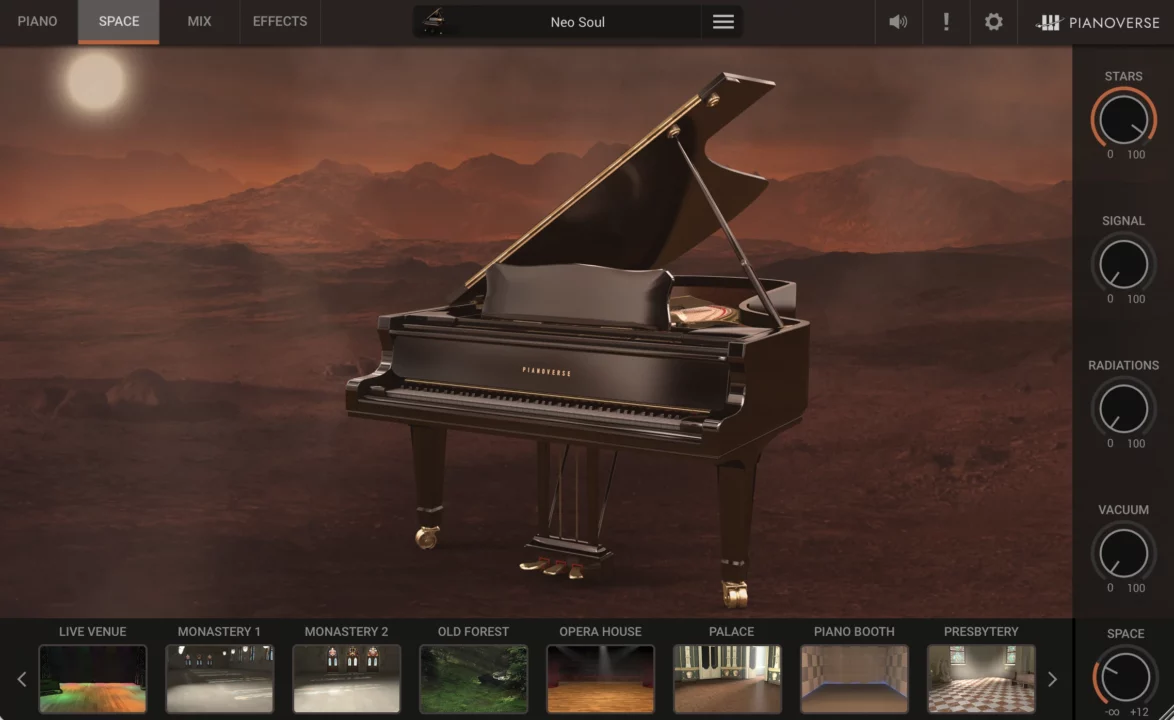
| Spaces | ||
|---|---|---|
| Academy | Monastery 1 | Studio A |
| Ballet Studio | Monastery 2 | Studio B |
| Cathedral | Old Forest | Studio C |
| Club | Opera House | The Mansion |
| Colosseum | Palace | Theater |
| Desert | Piano Booth | Underground |
| Garage | Presbytery | Vault |
| Iceberg | Red Planet | Vintage Studio 1 |
| Live Venue | Sanctuary | Vintage Studio 2 |
| Sea Floor | Stone Chapel | Warehouse |
These spaces are versatile, making it easy to switch up your mood. For example, if you were producing R&B music, you could choose the Studio A-C Spaces and adjust the tonal shift counterclockwise to get a soft piano sound.
If you want to create more of a LoFi sound, you could experiment with the Warehouse or the Vintage Studio Space to give you a nice throwback feel.
The Mix Panel: This Is A New Look
This is the beginning of where I got a little happy and sad at the same time. As a T-RackS and Mixbox user, I’m gotten used to seeing continuity within the units and their design.
When you look at Syntronik 2, Miroslav, and Sampletank, the FX has that 500 series look, and the processing units resemble that of T-RackS in design and color scheme.

Things are a little different with Pianoverse as the units (that are present) take on a different look and color scheme, but the functionality and purpose stay intact.
Yes, it’s not a big deal, but it’s definitely something you notice and can throw you a bit if you’re used to a specific workflow.
The Mix Panel is structured with dedicated stereo channels for piano microphones, the Space, and a third serving for the stereo master channel.
Each channel also has processing fx.
Space and Mics get EQ and Compression, while the Master gets its own set of effects in the form of 1 send and 2 inserts, as well as width control.
We’ll dive more into the effects option in the Effects Section.
The Effects Panel
The Effects Panel is the cornerstone of your sound. Here, you can dig into the nuances of your sound by experimenting with many effects and modulations.

Effect Modulation Sources:
- 2 ADSR Envelopes: Reset with each key press.
- 2 Freerunning LFOs: Provide continuous modulation.
- Add a Modulation: Users can assign modulation sources to various destination parameters, each represented by a colored ring or strip for easy identification.
- Set the Modulation Amount: Users can establish positive or negative modulation amounts on the parameter where modulation has been created.
Master Effect Models:
| Effect Name | Effect Description |
|---|---|
| Choral | Traditional chorus effect |
| Convomorph | Blends between two impulse responses |
| Delay | Traditional digital delay with adjustable feedback |
| Filter | Classic Analog synth filter with selectable slopes and modes |
| Lo-Fi | Adds distortion and allows for reduction of bandwidth |
| Overdrive | Clips audio, which helps add aggression |
| Particles | Granular Delay with pitch echo options |
| Reelab | Recreates the color and saturation of analog tape recorders using IK’s tape modeling technology. |
| Rephase | Analog style phase shifter |
| Saturator-X | Mimics analog hardware with classic saturation |
| Shimmer | Combines reverb effect with a pitch shifter. |
| Vintage Plate | Models classic hardware plate reverb |
Pianoverse Settings For Various Genres
Now remember, these are starting points. Adjust and swap spaces as well as fx based on what fits the needs of your music.
Classical
Space: Cathedral
EQ: Boost @ 4kHz, Cut < 100Hz
Compression: Light, 2:1, Slow Attack & Release
Master Chain FX: Reverb, Delay
Jazz
Space: Club
EQ: Boost @ 2.5kHz, Cut @ 400Hz
Compression: Moderate, 4:1, Medium Attack & Release
Master Chain FX: Saturator-X, Vintage Plate
Pop
Space: Studio B
EQ: Boost @ 5kHz, Cut < 80Hz
Compression: Moderate, 3:1, Fast Attack & Release
Master Chain FX: Particles, ConvoMorph
R&B
Space: Vintage Studio 1
EQ: Boost @ 1.5kHz, Cut @ 300Hz
Compression: Moderate, 4:1, Medium Attack & Release
Master Chain FX: Shimmer, Lo-Fi
Hip Hop
Space: Warehouse
EQ: Boost @ 3kHz, Cut < 50Hz
Compression: Heavy, 6:1, Fast Attack & Release
Master Chain FX: Overdrive, Filter
Rock
Space: Live Venue
EQ: Boost @ 2kHz, Cut @ 200Hz
Compression: Moderate, 4:1, Fast Attack & Release
Master Chain FX: Reelab, Rephase
Ambient
Space: Iceberg
EQ: Boost @ 8kHz, Cut @ 500Hz
Compression: Light, 2:1, Slow Attack & Release
Master Chain FX: Choral, Delay
Film Scores
Space: Palace
EQ: Boost @ 6kHz, Cut @ 250Hz
Compression: Light, 2:1, Slow Attack & Release
Master Chain FX: Vintage Plate, Shimmer
LoFi
Space: Vintage Studio 2
EQ: Cut @ 5kHz, Boost @ 200Hz
Compression: Heavy, 5:1, Slow Attack & Release
Master Chain FX: Lo-Fi, Overdrive
Gospel
Space: Sanctuary
EQ: Boost @ 2kHz, Cut @ 300Hz
Compression: Light, 2:1, Slow Attack & Release
Master Chain FX: Choral, Delay
Country
Space: Old Forest
EQ: Boost @ 4kHz, Cut < 80Hz
Compression: Moderate, 4:1, Medium Attack & Release
Master Chain FX: Saturator-X, Vintage Plate
Soul
Space: Ballet Studio
EQ: Boost @ 1.5kHz, Cut @ 300Hz
Compression: Moderate, 4:1, Medium Attack & Release
Master Chain FX: Shimmer, Lo-Fi
Funk
Space: Studio A
EQ: Boost @ 3kHz, Cut < 100Hz
Compression: Heavy, 6:1, Fast Attack & Release
Master Chain FX: Overdrive, Filter
Current Pricing For Pianoverse
At the time of this post, the intro price is $/€99.99 (before taxes, the reg price is $/€129.99) for each piano.
However, if you want to test drive the pianos, they’ve got subscription options too.
Monthly: $/€14.99.
Yearly?: $/€149.99.
For more information // IK Website
Pianoverse System Requirements
Pianoverse is a 64-bit application and necessitates a 64-bit CPU and Operating System. Below are the detailed requirements for both Mac and Windows systems:
For Mac® (64-bit)
Minimum Requirements:
- Processor: Intel® Core™ 2 Duo (Intel Core i5 recommended)
- Memory: 8 GB of RAM (32 GB recommended)
- Operating System: macOS 10.10 or later
- Hard Drive: 40 GB of available space
Additional Requirements:
- Graphics: Requires an OpenGL 2 compatible graphics adapter.
- Plug-in Formats (64-bit): Supports Audio Units, VST 2, VST 3, AAX.
For Windows® (64-bit)
Minimum Requirements:
- Processor: Intel® Core™ 2 Duo or AMD Athlon™ 64 X2 (Intel Core i5 recommended)
- Memory: 8 GB of RAM (32 GB recommended)
- Operating System: Windows® 7 or later
- Hard Drive: 40 GB of available space
Additional Requirements:
- Sound Card: Requires an ASIO compatible sound card.
- Graphics: Requires an OpenGL 2 compatible graphics adapter.
- Plug-in Formats (64-bit): Supports VST 2, VST 3, AAX.
Conclusion: What I’m Loving Most About Pianoverse
Alright, this is the real deal! Pianoverse isn’t just another piano plugin, it’s the vibe I’ve been missing.
There are a lot of pianos out there. There are lots of plugin companies/brands to go with, but what sets Pianoverse apart is the sounds and flexibility.
Piano Samples: The sounds as is, work! You don’t need to do much tweaking, if any, here; they work as is out of the box.
Flexibility: For those that need to tweak settings, there are more than enough presented for you to mess around with and get the sound you’re after.
It’s not just about stacking pianos; it’s about crafting the sound that’s genuinely me.