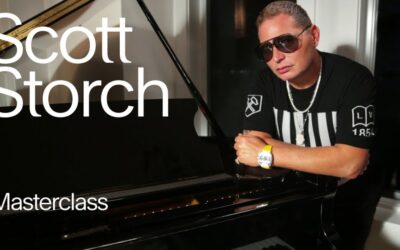Here’s a list of Software Applications I use on a daily business to help me with my business. Most of these are free, but even the ones that cost a little $, are worth it.
Word processing (Contracts & Invoices)
 Libre Office – For years, I’ve always used my email client for crafting emails and Microsoft word for spreadsheets, contracts, and other word-based projects. It’s what most of us learned to use in school.
Libre Office – For years, I’ve always used my email client for crafting emails and Microsoft word for spreadsheets, contracts, and other word-based projects. It’s what most of us learned to use in school.
I could never get used to the look of “Word” but used it because it was all I knew. These days we have several alternatives, but Libre Office is my favorite. It works just like “word” but has a cleaner look and it reads and exports all important formats.
It also allows me to modify PDF documents, and that’s a huge plus because my whole life is surrounded by them (contracts/pdfs).
Lastly, It’s free and it works with OSX and Windows.
Organizing My Ideas
 Evernote – There’s no way I’d surf the internet without using this tool. Whenever I’m conducting business online I’m constantly being introduced to new ideas or apps, and it can be quite distracting.
Evernote – There’s no way I’d surf the internet without using this tool. Whenever I’m conducting business online I’m constantly being introduced to new ideas or apps, and it can be quite distracting.
Evernote allows me to take those distractions and put them into organized filing cabinets for later use.
It sounds similar to bookmarking, and essentially, that’s what it is, but on crack! What I love most is the fact that I can access it on any mobile device (Smartphone, tablet, etc).
Ps – There’s also a chrome extension for it called “Evernote Web Clipper” look into it when you get a chance.
 MindJet – Road-mapping success.
MindJet – Road-mapping success.
This is the application I use to transfer my ideas, inspiration, and distractions into roadmaps and action plans. This is more effective than jotting things down on a notepad.
I don’t know what it is, but whenever I look down at a notepad full of chicken scratch it overwhelms me. With FreeMind, everything is in 1 project, comprised of multiple bite-sized units → It’s clean.
Now, there are other mind mapping applications out there on the market. I would suggest looking into a few and finding the one that looks and feels best (workflow-wise) for you.
Like good-looking GUI’s. Now if you can’t afford to spend any money on it right now, then go with a free alternative. The only one I can think of right off hand is FreeMind.
→ You Can Down FreeMind Here ←
Transferring File To Clients
 DropBox – Yep, just drop it in the box
DropBox – Yep, just drop it in the box
Dropbox is one of the best cloud-based storage services I’ve ever used. Free accounts start off with 2GB of storage and more is allotted to those who pay for a premium account or through their referral program.
I recommend getting the upgrading at some point as you will easily suck up the 2GB limit. I use 56gigs as I do a lot of hi-res files transferring between clients.
What’s cool about Dropbox is it doesn’t require your client or recipient to have an account. I simply upload project files and then I copy the link location and share it with my clients making it a direct download.
 Screenflow – Great app for recording and editing tutorials for my subscribers. It also comes in handy when dealing with tech support. I like being able to show what the issue is rather than emailing or trying to explain it over the phone.
Screenflow – Great app for recording and editing tutorials for my subscribers. It also comes in handy when dealing with tech support. I like being able to show what the issue is rather than emailing or trying to explain it over the phone.
I send 1 video (maybe 2) and all my questions are answered, it’s amazing technology, take advantage! If you have windows then Camtasia would be your go-to tool for this.
I’m sure there are other screen recorders out there, but these 2 take the cake. I like being able to record, edit it and upload my video to Youtube all within the same application.
Social Media Marketing
 Tweriod – mmm my monthly visitor, err, analysis tool
Tweriod – mmm my monthly visitor, err, analysis tool
This application collects data from your Twitter account and tells you when your followers are online. It maps it out calendar style, and updates on a monthly basis (free).
I’ve seen posts displaying the best times to tweet your followers….don’t trust those, they don’t know where your followers are from. Remember, different state & country = different timezone.
Using a tool such as Tweriod will allow you to strategically plan your Twitter marketing campaign.
 Tweet Deck – I use this app for tweeting and conducting market research.
Tweet Deck – I use this app for tweeting and conducting market research.
Aside from posting tweets, Tweet Deck allows you to spy and run comp analysis on Twitter streams and hashtags.
The ability to follow and organize feeds puts me in a position to find out everything I need to know about my market. There’s also a feature that’ll allow you to schedule your tweets ahead of time.
This will allow Twitter Marketing to be semi-automated.
Platform Availability:
Mac, Windows, IOS, and Android.
What Applications Do You Use?
Are you using any apps from the list above? If so, which are your favorite and why? What are you using that I don’t have listed? Please let me know in the comment section below