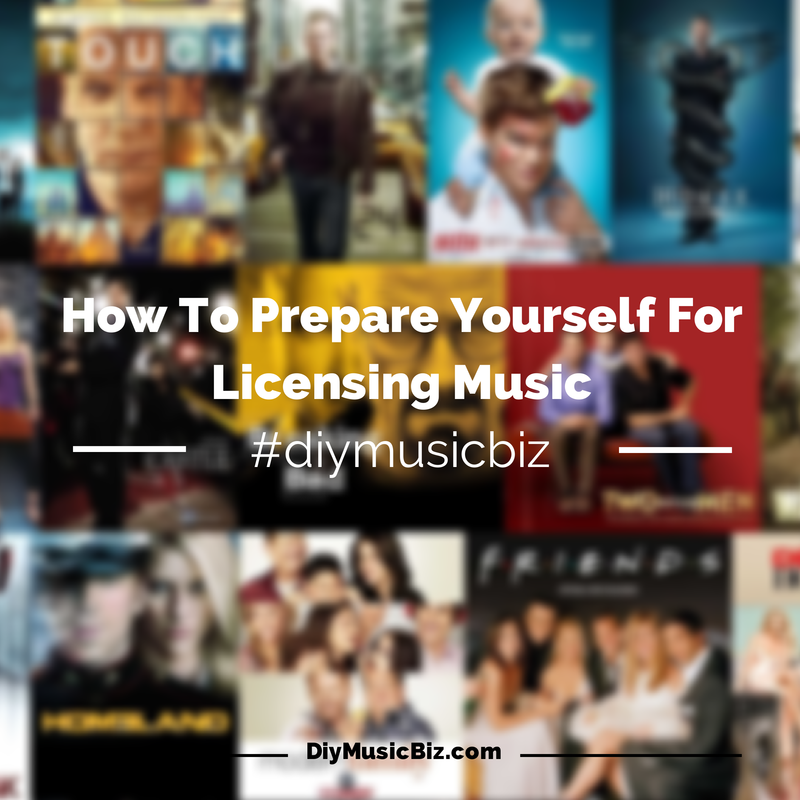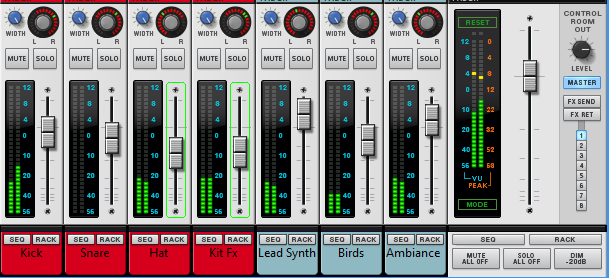I’m back with another update on the 90 Day Music Licensing Challenge. Since my last post, I’ve been busy organizing tutorials and balancing sound design projects. – It’s frustrating at times but worth it.
I’m back with another update on the 90 Day Music Licensing Challenge. Since my last post, I’ve been busy organizing tutorials and balancing sound design projects. – It’s frustrating at times but worth it.
Anyway, enough about that, let’s get up to speed with this case study, shall we?
What’s With The Bubble Mailers
What’s With The Bubble Mailers
Oh, that…Well, I’m sending off CD submissions to both Pumpaudio and licensing companies that had strict “submission” policies (ie CD only). I’m not a huge fan of snail mail, but you gotta do what you gotta do.
Here’s a little insight on mailing CD submissions (or how I go about doing it)
Selecting the Tracks
For me, this is a simple process. I just go through my folders and select x amount of tracks that haven’t been sent before and that’s really about it. I have a nice little method for keep track of this which I will share in the near future.
I try to keep my music well organized. There’s a folder for each genre of music (that I create) and subfolders (within the genre folder) that bare names of movies/TV shows.
These sub-folders contain music that fits the corresponding movie/TV show.
In this case, I chose 200 instrumentals – 25 from 8 genres. Most of these were the “30-minute” tracks I’ve been making on a daily basis. I find that the more variety I have in Pumpaudio’s catalog the better.
I put a little more thought into the tracks I sent to the leads. I paid close attention to what genre’s each specialized in. Some companies were upfront about this on their site and others I had to contact and ask.
Once I had the information needed I went through my folders and picked 5 tracks (yes just 5).
I only selected 5 because these are new ventures/business relationships for me. I don’t know if they have an online pile they put the music in or if they catalog music the old-fashioned way – I don’t know how they operate! I figure 5 tracks is enough for them to base a decision on.
File Formats (Important)
When it comes to file formats, raw always trumps compressed files. I always deliver a 48khz/24bit Wav file unless advised otherwise. Some clients will request Mp3’s and if that’s the case, give them what they want.
There’s nothing wrong with this, just make sure you send them a high-quality Mp3 file along with the wav file.
I send a wav file (along with the mp3) just in case. I’ve had a lot of people thank me for supplying both. I remember 1 client insulted me saying (With one condescending tone)
“No, Mp3 is the universal standard, sir. Why do you think they make Mp3 players?” – Some things you have gotta laugh at
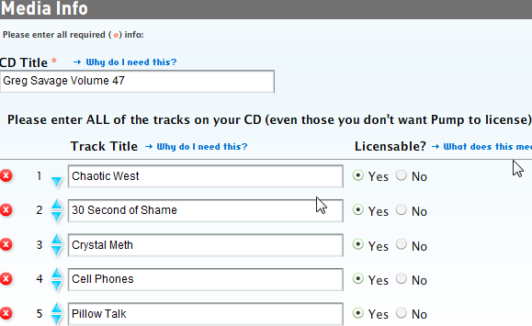 Submission Delivery
Submission Delivery
CD Submission 101
Quick Note – Never send unsolicited material/always copyright your work.
- Do not write on CD with a marker (looks unprofessional)
- Make sure your content is burned on the CD
- Make sure CD works/plays
- Place printed label with your contact info on CD
- Send 1 sheet or cover letter w/CD
- Send the package to the correct address
- Make sure you can pay for shipping
This is my standard no-brainer method of shipment. Simple enough right?…Right. Now for Pumpaudio, it’s another ball game. Check this out
With Pumpaudio, you have to log in and create a new project. This entails creating a medical history for your tracks, no seriously. It needs the following:
- Title of CD
- Title of songs
- Writers/Co-writers
- PROS these writers belong to
- Data Entry
- Print Copy (Project)
- Etc (a bunch of junk)
Data Entry? (Metadata) What’s That?
This is the most tedious part of the process. Each song has to have the following info:
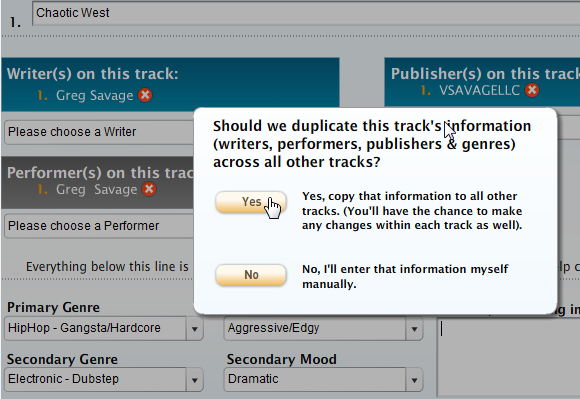
- Descriptive keywords → how people find your song
- Description of the song → Tells people what the song is about
- Tempo and mood → more info about the song
- Lyrics (if there are any) → I think you get the picture now
- Instruments used (the important ones)
All of this criteria is important, it helps people find your music. If someone’s looking for a song with piano and clarinets, they’re going to type in the search engine. If your description doesn’t intrigue the reader they’ll pass on the song.
Now keep in mind, I’m doing this for 200 instrumentals – that’s a lot of WORK!
Following Up
After I shipped everything off I sent an email to the recipients. In my email, I’m letting them know what I’ve sent and when to expect it (as a courtesy).
Not a “must do” but, it’s always good to let them know so they’re aware and looking for your package.
Actually, this is something you might do before and after sending your material. I got an email back from 2 recipients that were out of town and wanted me to send the CDs to their address of vacation. Had I sent an email 2 -3 days prior I could have saved a few dollars. Not a big deal, I’m just saying.
I did send CD’s to those new addresses (in case you were wondering)
Great, So What Now?
It’s going to take time for these companies to get back to me. Pumpaudio won’t catalog my music for at least 4-6 months.
So, until then, I’ll continue with my day-to-day → composing music, creating sounds, staying up to date with the course, sending/replying to emails, and living life.
That’s really all you can do → Keep moving forward. Opportunities flop all the time. The more consistent I am with my process the better.