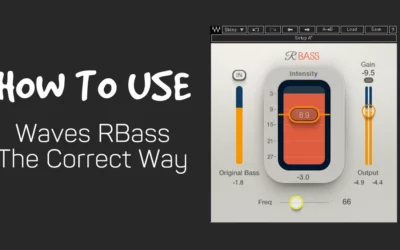Check out my updated Tips For Mixing Music
When it comes to creating good music, capturing the right mood and melodic structure is 50% of the battle. The other 50% is the overall mix. If the mix is bad, the credibility of the track could be thrown out the window.
Mixing is similar to cooking – just because you have all the right seasonings and ingredients in front of you doesn’t mean you can make a gourmet meal.
Here are some Mixing Tips that’ll help you get the most out of your Home Recordings and Music Production.
1. Keep It Simple Stupid (K.I.S.S)
Refrain from cluttering your mix – focus on highlighting your lead instruments. Only add instruments and extra sounds that compliment your lead sounds, this will make mixing a lot easier for you.
2. Loudness Wars – Turn Me Up!
We’re in a world where people think the louder the music is the better. The truth is, the louder the volume the more susceptible you are to ear fatigue which will alter your judgment. Mixing at lower levels will allow you to:
- Hear sounds more clearly
- Enhance your stereo interpretation of the mix
- Save your ears.
- Allow you to mix for longer periods of time
Also, if the music sounds good at low volumes it will sound just as good or better when cranked up during the mastering stage. If you’re music only sounds good when you push the levels, that’s a sign that it’s missing something fundamental.
3. Don’t Get Crazy With Processing and Plugins
Analyze your RAW mix before piling on fx. People get into this habit of processing the hell out of sounds without understanding what their track needs.
I see it all the time on music production forums:
- “Can you send over your Fl Studio Mastering Preset?”
- “Dude what’s your processing chain?”
- “What’s the typical mastering chain for Hip Hop”
These guys get a few presets and slap them everywhere.
4. Everything Must Fit Together
Stop praising isolated sounds! Some of you may call these 1 shots or riffs (whatever). Too often indie music makers blow smoke up their own yang because they have a good guitar lick, kick, bass, or horn line.
Ever been in the studio with that one person who goes “You hear that bass (or whatever sound it is)?.. YOUR HEAR THAT BASS MAN?!”.
Normally, this person doesn’t realize that it’s still a POS if it doesn’t fit the rest of the track. Just like you can have a really tacky-sounding lead synth, but it sounds perfect when mixed with the rest of the instruments in the track.
What I’m saying is everything has to blend well, every sound must fit in the pocket – every sound must compliment the other sounds.
One fail-proof way to do this:
Build around your main sounds… The instruments that make the meat of the song… Focus on those and all the other sounds will fall in place.
If you need help with this or have questions please do ask
5. Avoid Ear Fatigue
Give your ear, your gear, and your brain a break! Once you’ve made a track and adjusted your levels (creating a decent blend) take a break and come back to it later. If you find yourself doing this several times that’s fine. One of the worst things you can do is put 10 hours into a track only to come back and find out that it sucks.
A lot of mixing engineers and music producers suggest waiting a day or so and re-listen. I suggest coming back to it in a couple of hours just to make sure you’re still feeling it. If you find something that needs to be fixed, fix it and save it with a new version name. Then you can call it a day or night and redo the same last step.
6. Test Your Mix On Multiple Speakers
When I started producing music I struggled with my mixes because I never tested them on other speakers or in different environments.
Of course, everything is going to sound good on your monitors (some of them LIE!) a good percent of them are made to keep you inspired to create so it has this nice plush sound to them.
So what would happen is I’d create a piece of music, hand it to my clients or go to the studio and press play and I’d be embarrassed by the sound I heard back.
I’d sit there and say “yea it sounds soo much better at home”
To fix this, I would bounce the song to CD/Mp3 so I could hear it on my iPod, car system, friend’s car system as well as other studios. This helped tremendously, not only did it improve my mixes but it taught me how to listen and really understand what my monitors were telling me. I learned what to trust and what not to with these little experiments.
7. Learn Your Basic Mixing Tools
This should actually be number 1
Understanding and knowing how to use (and when to use) basic mixing tools is vital to the outcome of your mix. It would be wise for you to get an understanding of the following tools:
Compression
Reverb
Filtering (EQ)
EQ (Filtering)
Delay
There are more, but these are the main ones you need to focus on.
8. We Don’t Want Any (Red)
For those of us that use hardware units such as:
- Compressors
- Preamps
- Akai Mpcs
- Amps
- Samplers
- etc
Clipping in the red isn’t a big deal, in fact, it adds warmth, saturation, and character to your sounds. If you’re all digital, meaning software such as Logic, Reason, Fl Studio, Pro Tools, and other applications, then RED can be your enemy depending on your recording specs.
It’s good practice to keep the meters in the safe zone (yellow and green).
9. A little Compression Never Hurt Anyone
In my opinion, compression can be avoided (in most cases) if your filtering and performance are done correctly. There are times when a compressor is needed and lots of character can be obtained, but starting out, it can be hard to know when to use compression creatively or correctly.
Most people use it as a way to push levels to extreme volumes. The main purpose of a compressor is to even out the levels through your song.
I like using compression to manipulate my sound for example I will purposely over-compress hi-hats to make them sound as if they are breathing in and out of the track, it gives it life.
10. Sound Processing
If you have hardware units by all means process your sounds through them. What I mean by process (if you don’t already know) is route your outputs so they hit your hardware and then record them into your daw. If you have a good sound card and multiple I/Os (ins and outs) this will be a breeze because you’d be able to set up numerous routing configurations at the same time.
I use a Delta 1010 sound card and have multiple routing configs that go to the following pieces of hardware:
- Akai Mpc 3000
- Sp 303
- Tube Preamp
- Tape
This helps fatten up your overall sound by adding tolerable distortion that results in a nice warm/fat sound.
A Few Extra Mixing Tips:
Experiment! Once you have the basic understanding of EQ, Compression, Reverb, etc begin experimenting with them as much as you can. I love EQ-ing and gating my reverb FX or as I mentioned early over compressing certain elements of my track for a certain feel.
Lastly… I like to live by one rule and that rule is – If it sounds good it is good.