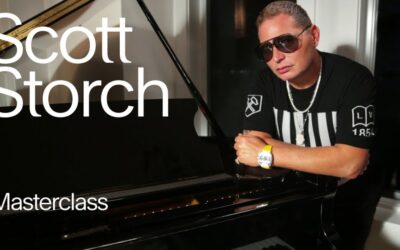Cheap Recording Studio Gear (Can’t Go Wrong Here)
Here’s a list of cheap recording studio gear you should get for your recording or music production setup. All gear and accessories mentioned in this post are under $100.00
warning: I do make a small commission from items purchased through the links below
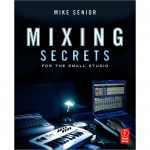 Mixing Secrets For The Small Studio – $26.00
Mixing Secrets For The Small Studio – $26.00
If you’re looking for magical mixing presets – Push Button Magic, this book isn’t for you. On the other hand, if you’re looking to understand mixing and how to get the most out of your home recording studio, then this book is all you need.
I’ve purchased my share of “Mixing Books“, but this caught my eye for 2 reasons.
- It was recommended by a close friend of mine
- Mike (the author) speaks to those of us working with budget home recording studios.
Mike Senior goes into great detail about monitors and sound treatment. This was boring at 1st, but I now understand why it’s important to understand. How can you expect to achieve a good mix if you can’t hear everything properly?
Another thing I like about Mike is he doesn’t rattle off a huge list of monitors. He sticks with a select few (with good explanations) and shows you how to get the most from your home studio.
Lastly, the icing on the cake. Mike leaves links to songs and stems of multiple genres you can use to practice mixing with.
 Focusrite VRM Box – $99.95
Focusrite VRM Box – $99.95
The best piece of gear I’ve purchased in years. A lot of music creators are running around with mobile setups these days. The problem with the mobile setup is you can only take what fits in a backpack. There are some smaller monitors you can bring within another bag, but that’s a pain at times.
So, when I saw Focusrite’s VRM BOX, I was excited. What it does is simulate 15 speaker models as well as 3 mixing environments, making it a pretty good GROT BOX. I used this heavily through my music licensing challenge.
Having the ability to make and mix music without physically moving from studio to studio or hooking up different pairs of monitors is a lifesaver. Well worth the money. Check eBay for it, as it’s been discontinued.
 Sony MDR 7506 – $95.00
Sony MDR 7506 – $95.00
Everywhere I turn, I see these headphones: Professional recording studios, field recorders, recordists, boom operators. The 7506s are loved, accurate, and trusted. I like them because of their sound and ease of portability (they fold up). No fancy features, just a good pair of inexpensive headphones.
Often times you will see the MD7506’s priced below $90. Check-in periodically.
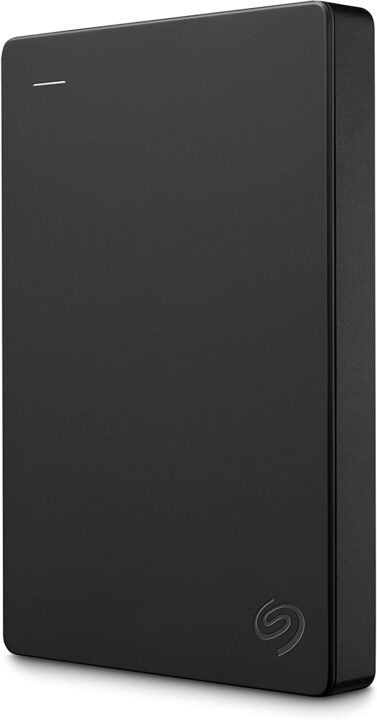 Seagate External HD (2 TB USB 3) – $59.99
Seagate External HD (2 TB USB 3) – $59.99
With the range of prices and multiple storage options today, there’s no excuse for not having your music backed up. Unfortunately, no matter how often this is said, people don’t learn until they lose their music. no excuse for.
Be smart, stay stocked up on these, back up your material as often as possible. There’s a rule of thumb to go by, and that is → if it’s not backed up on at least 3 devices, it doesn’t exist.
Some things to keep in mind
- USB 3 transfers faster than USB 2
- Fast transfers
- It can run a bit hot
- Hard drives, can’t ever have enough of them.
Akai MPK Mini – $113.00
Akai makes some of my favorite midi controllers. I owned both the Lpk25 and the Lp8. Both were nice, but the mpk mini is the best of both worlds. Granted, it is a little over $100, but it’s worth it.
If you’re looking to save space or even another piece of gear to throw in the backpack studio, this will definitely fit the bill. Even if you don’t need it, a backup midi controller is always good to have.
 Sound Dampening Blankets 12 Pack – $89.49
Sound Dampening Blankets 12 Pack – $89.49
Working in a room with reflections sucks, and I’ve found a good inexpensive way to control them. Some people use foam, sound panels, or diffusers. I like to use mover’s blankets. They’re cheap, easy to move around, and they cover more area than foam.
I’ve caught a lot of shit for recommending these, but you know what? I’ve seen them used in lots of studios, and they do a pretty good job – better than nothing, IMO. Grab some!
 Behringer Tube Ultra Gain Mic 500 USB Preamp – $95.99
Behringer Tube Ultra Gain Mic 500 USB Preamp – $95.99
Nice little tube preamp for anyone looking to add a little something extra (character) to their recordings without breaking the bank. The Ultra Gain Mic 500 is basically the MIC200s little brother with USB connectivity. It also serves well alongside single-channel audio interfaces. Good sound for its price
 Smartphone Tripod Clip – $9.95
Smartphone Tripod Clip – $9.95
Video has been a powerful marketing tool for a number of years. Everyone has a smartphone with a good camera. Use it to make IG Live and TikTok videos or videos for ads. There was a time when you had to have a DSLR, camcorder, or a small pocket cam (flip/zi10, etc) in order to take advantage of video-based marketing.
These days, smartphones are very powerful. They’re capable of shooting high-quality images as well as videos. All you need is stabilization, a mic, good lighting, and you’re in business.
 Powered USB Hub – $39.99
Powered USB Hub – $39.99
Mouse, midi controller, microphone, audio interface… A lot of these devices hook up to your computer via USB. If you’re using a laptop (like a MacBook Pro) it’ll drain your machine’s resources. “But I need my USB DEVICES” The answer → GET A POWERED HUB!
a regular hub will work, but a powered hub works better because it draws power from the outlet, freeing up your computer’s resources – a better option.
Furman M-8x Merit 8 Power Conditioner – $69.99

This is a must-have in every studio. My 1st studio was raided with dirty energy. There were all sorts of odd noises coming through my speakers.
- Phone interference
- Smartphone crosstalk
- Hiss and static
- Audio would crackle when the microwave was turned on
I was told to get a power conditioner, and I did → problem solved.
Notable Features
- Surge Protection
- Noise Filtration
Oh, and it fits in your rack, allowing you to keep everything neat and organized.
Audio Interfaces Under $100
Audio interfaces are ideal for anyone making music or recording podcasts. They allow your mics and musical instruments to talk to your computer, where their signals can be recorded, mixed, manipulated, published, etc.
If you’re looking for an affordable audio interface that doesn’t break the bank, take a look at these.
USB Audio Interface
Looks very similar to the Focusrite Scarlett, doesn’t it? It may actually be a good alternative.
The USB Audio Interface is a high-definition recording device that offers: 
- 24-bit, 96 KHz, 2×2 USB Audio Interface Capabilities
- USB C powered, making it portable and convenient for mobile musicians and podcasters
- Compact and ruggedly built, designed to withstand the rigors of on-the-go use
The Audio Interface Purchase Includes:
- The USB Audio Interface itself
- An XLR cable for connecting microphones
- A USB C cable for power and data transmission
- A user manual for guidance on setup and use
Audio Interface Limitations
- Incompatible with Pro Tools (Mac OSX)
- Doesn’t come with a DAW or any additional software packages
Some users have reported the following issues
- Signal loss
- Static and popping sounds
- Durability concerns with the instrument port and power units
M-Audio M-Track Duo USB Audio Interface
The M-Audio M-Track Duo is a versatile USB Audio Interface offering professional sound quality at a very affordable price. The interface is compact, making it easy to put in a bag for the mobile lifestyle.

M-Track Duo Specifications:
- Offers 24-bit audio resolution at 48 kHz for professional sound quality
- 2 XLR/1/4″ combo inputs with Crystal Preamps
- Headphone output with volume control
- Direct monitor control for zero-latency monitoring of the input signal
- USB C to USB A cable for connection to your computer
- 1/4 outputs for studio monitors, speakers, and headphones
Pros
- High-quality audio performance with 24-bit resolution at 48 kHz
- 2 XLR/1/4″ combo inputs with Crystal Preamps
- Direct monitor control for zero-latency monitoring
- Includes Pro Tools and MPC Beats software
- USB C powered, making it portable and convenient
Cons
- No mute button: This could be problematic for live streaming or situations where you need to quickly silence your audio.
- Limited inputs: Only two XLR/1/4″ combo inputs, making it hard to record multiple instruments simultaneously.
- No Phantom Power Button: Lacks a dedicated button to enable and disable 48v Phantom Power. This could potentially damage microphones.
Behringer’s U-Phoria UM2 USB: Extremely Budget Friendly
Behringer’s U-Phoria UM2 USB Audio Interface offers quality in a small form factor that’s easy on the pockets. Let’s get into the audio interface’s specifics.

Click This Link For More Information
U-Phoria UM2 Specifications:
- 48 kHz audio resolution for professional sound quality.
- 1 XLR/1/4″ combo input with a mic preamp
- Headphone output with dedicated volume control.
- Direct Monitoring
- Clip Indicators
Peripherals:
1 USB cable for connection to your computer.
Pros:
- Affordable: Behringer UM2 is a great bang for the buck
- Sound Quality: It’s quality enough to get the job done
- Installation: Plug and Play if you’re a MAC user
Cons:
- Installation: Hit or miss if you’re a Windows User. You may have to hunt for specific codecs/drivers for the interface to work.
- USB 2: This is older tech but should work on most newer machines
This Interface Is Less Than $80.00 via This Link
What Cheap Recording Studio Gear Would You Recommend?